After I announced the publication of the book I co-edited, Rebooting the Academy, a number of people asked how to get the free sample chapter, or get the sample or whole book if you don’t have a Kindle or other e-reader device.
To do so, go to the book’s page on Amazon, and look for these boxes on the right-hand side of the page:
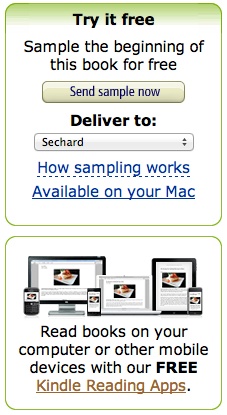 In the lower box, click on the link “Kindle Reading Apps“, then follow instructions to download a Kindle application for the device or computer you wish to use, e.g. Windows or Mac computer.
In the lower box, click on the link “Kindle Reading Apps“, then follow instructions to download a Kindle application for the device or computer you wish to use, e.g. Windows or Mac computer.
Once you have installed that application, return to the book page, and now you can either click on the “Send Sample Now” for the free chapter (in upper box shown at left), or “Buy Now” to immediately download the complete book for $4.99.
Two words: Total. Magic. In theory, you could, on-the-fly: buy, download, and read the book from the North Pole, or while cruising at 30,000 ft, or even from right inside a bookstore when you realize that getting this e-book will be a delightful, economical, burden-free alternative to that unwieldy, $21.95 tree-book you’re currently hefting in your other hand. Free your mind, and free up your storage unit(s)! Take it from one who knows!
Also, thanks for all the nice feedback on and interest in this project. I am encouraged by this to explore further book ideas. Of making many ebooks there will be no end.
.
.
.
